Description
Overview:
10x optical zoom and 4K Full HD camera, providing a detailed long distance zoom aerial shoot, is designed for public security,fire protection, power industry etc.
Spec:
Light: 540g weight
Small: 137(L) x 90(W) x 135(H)mm
Power saving: 330mA@12V
Unparalleled stabilization: ±0.02°
Electronic properties:
| Voltage | 3s (11.1v) | IDDQ | 330mA@12V |
| IDDT | 450mA @12V | Temp | -10~+50 °C |
| Dimensions | 137(L)x90(W)x135(H)mm | Weight | 540g |
Camera Spec:
f=4.7-47mm
10x optical zoom
Sony1/2.3 inch image sensor CMOS with 16000000 Pixel
Video Resolution: 4K@25FPS, 2.7K@30FPS, 1080P@60FPS, 720P@120FPS, Video Format MJPG
Photo Resolution: 4608*3456 with 16000000 Pixel, Photo Format JPG
Support 64G SD Card video & photo storage
Micro HDMI output 1080P@60FPS
Camera:
1, 10x optical zoom, 4K video steaming, stunning clearly plate within only 200M.
2, Ultra-fast auto focus, which speed is less than 1s, specially designed for drones.
3, Various interfaces, video output, HDMI HD video output,SD card storage for photo、video, PWM control of camera zoom 、auto focus、manual focus、photograph、recording, support serial port control of the camera`s functions,IR controller call camera menu and set the parameters.
PWM control gimbal camera connection manual:
7P camera signal and control wire connection manual:
1p Dupont blue(ZOOM Camera zoom control wire,spare wire[Spare usually, if uses, Connect to receiver stick or three-way switch channel.]).
2p Dupont yellow(AV signal output)、green(GND video GND):Connect to AV channel.
1p Dupont green(zoom Auto focus control wire): Connect to receiver stick or three-way switch channel.
1p Dupont yellow(focus Manual focus control wire): Connect to receiver stick or three-way switch channel.
1p Dupont white(pic Switch photo/video mode): Connect to three-way switch channel.
Switch from middle to high: Photo or video mode switch
Switch from middle to low:
① Video mode: Screenshot;
② Photo mode: Take photos.
2p Dupont blue(record Start/stop recording), black(GND):Connect to three-way switch channel.
① Video mode, switch from middle to high: Start recording; Switch from middle to low: Stop recording;
② Photo mode, switch from middle to high: Take photos.








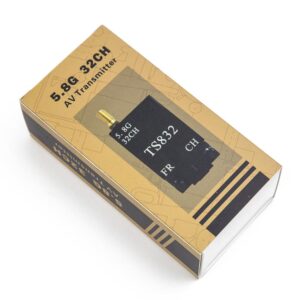
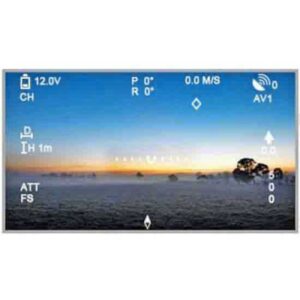
Reviews
There are no reviews yet